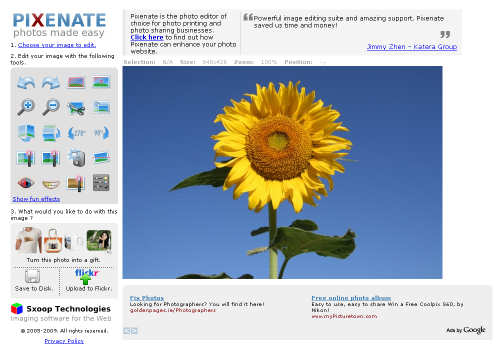Today is a public holiday in Ireland, so I have a bit more time to write about something that has been on my mind for the last weeks.
I often have to work with companies that already have a well designed website, but they have no content designed specifically for mobile devices. These companies normally have a very strong desire to target mobile users, but they are unsure of the best approach.
In an ideal world, if a website is well written in XHTML then it should be possible to create a separate CSS stylesheet to render the pages well on mobile devices. This solution is usually easy to do, but it only provides a very basic user experience.
Therefore, there is normally a requirement to create new content specifically for mobile users. There are normally three different options, and each of these has its own advantages and disadvantages.
Mobile Application
This is probably the most popular option, and it is the option with which most users are familiar. The advantages of this option are:
- It is possible to create really attractive applications that make maximum use of the underlying hardware (GPS, digital camera, …).
- It is possible to create a really rich user experience.
- It gives a presence in in the application store.
This main disadvantages of this option are:
- It can be expensive to develop a mobile application because it requires specialist skills.
- It can be difficult to develop for all mobile hardware platforms.
- The approval process required to get the mobile application into the application store can be very slow and subjective.
There are many examples of such mobile applications :)
Mobile Website
This is probably the second most popular options. It involves creating a second website that is specifically designed for mobile devices. This new website can be hosted on a new domain (.mobi for example), and mobile clients can automatically be redirected there based on the HTTP user agent header.
The advantages of this option are:
- It can be very quick to develop.
- It uses existing web development skills.
- It does not require any third party approval.
The main disadvantage of this option is that it does not give a presence in the application store.
Hybrid Application
The advent of HTML 5 enables another option that consists of developing a skeleton application that is basically a dumbed-down web browser. This application is configured with an application specific title, icon, and start page.
The main advantages of this option are:
- It is possible to create a really rich user experience.
- It gives a presence in the application store.
- It can be very quick to develop.
- It mostly uses existing web development skills.
The disadvantages of this option are:
- It is not possible to use the underlying hardware.
- It still requires third party approval.
Hopefully I have not forgotten anything!
Tags: CSS, XHTML